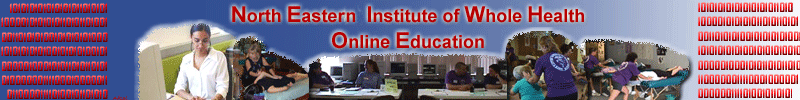|

The
Requirements and Grading page in a NEIWH Online course typically explains
the instructor's expectations of students, required materials, and grading
methods.
Required Reading
A typical class
will require a textbook and may include online readings that appear as links
within the course. Each section's lecture will prepare you for an online
quiz that will test your knowledge of the presented content.
Recommended
Reading
You can go to the
References section in the E-Learning Platform for links to additional sources of information about
online learning in general and NEIWH Online in particular.
Technical Requirements
For you to get
the most out of our online courses, we recommend that you have the following
computer setup.
Required
Browser Software
|
Microsoft
Windows |
| minimum |
recommended |
| Microsoft
Internet Explorer 5.0
Netscape
Communicator 4.7 |
Microsoft
Internet Explorer 5.x or later
Netscape
Communicator 6.2x or later |
|
Mac OS |
| minimum |
recommended |
| Microsoft
Internet Explorer 5.0
Netscape
Communicator 4.7 |
Microsoft
Internet Explorer 5.x or later
Netscape
Communicator 6.2x or later |
Browser
Plug-ins
Not all of our
classrooms require browser plug-ins; those that do will mention which ones are
needed in their introductory information.
Some of the
required plug-ins may already be installed on your computer. If they are not,
they are available for free download for both the Microsoft Windows and
Macintosh operating systems.
Browser
Settings
You will need to
have both JavaScript and cookies enabled in your browser's
settings to successfully use our online classrooms.
Firewall
Settings
If you intend to
access classroom Message Boards from behind a network firewall, be sure your
firewall is configured to allow traffic on port 80.
Grading
Grading will
depend upon the performance of the student in the Quizzes taken at the end of
every LECTURE, periodic assignments, end course examination, a Final Hands-On
Practical exam and a Final Theoretical exam.
 |